LUTs (Look up tables) are very useful in grading, they helped you enhance the image more and make it more powerful than before. They're used to make a difference between the source and the results.
So if you want to make a LUT out of the style you've created, you can do it with these simple steps. Go to the clip where you have the style/look then right click it. Then click "Generate 3D LUT (cube)". After you do that, the software will asked you to save it.
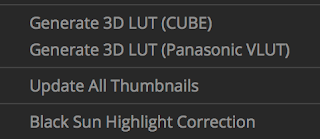
You can save it first to a folder or you do it directly to the DaVinci. Go to the DaVinci's folder and look for the folder named "LUT".
Create a new folder inside the LUT folder then saved the generated LUTs in there. Then refresh/restart your DaVinci.
After doing that, you can go to a clip, then right click. Select the 3D LUT, there you can see the name of your folder, and by dragging the mouse to it you'll be able to see the list of LUT's you've created.




No comments:
Post a Comment