In this entry we're going to talk about fixing minor problems that you might encounter when you edit.
Sample 1:
There is no problem in this example, I'll just show you how to do things that you might need to apply in future projects to come. In the image above, we're going to remove the pebble on the foreground. First click the curve tool in the window. Try to mask a certain part near the pebble. It doesn't have to be big, just the right size of the pebble or a little bigger. Then go to sizing and choose node sizing. Use pan to drag the copied curve tool to the right and cover the pebble.
Result:
As you can see the pebble is gone. I applied a little correction as well to make it look appealing.
Sample 2:
In this sample, we're going to try to lessen the noise at the background. Click motion effects, then go to temporal NR. I believe you can manage the amount of noise in this area. Unfortunately, I won't be able to show it to you since it's not enabled in this version of DaVinci that I'm using.
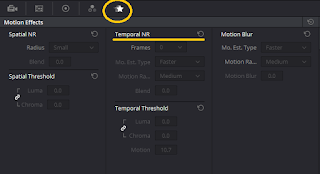

I tried to lessen the amount of noise by bringing down the lift, gamma and gain. And also by adjusting the amount of contrast and Luma. I added some warm colors as well to make it look natural.




No comments:
Post a Comment